Here are the other miscellaneous settings I’ve done with my new XPS13 Developer Edition. It doesn’t cover all the settings I like, just the ones that seem to be particular to this laptop.
My favorite feature by far is the built-in firmware update functionality:
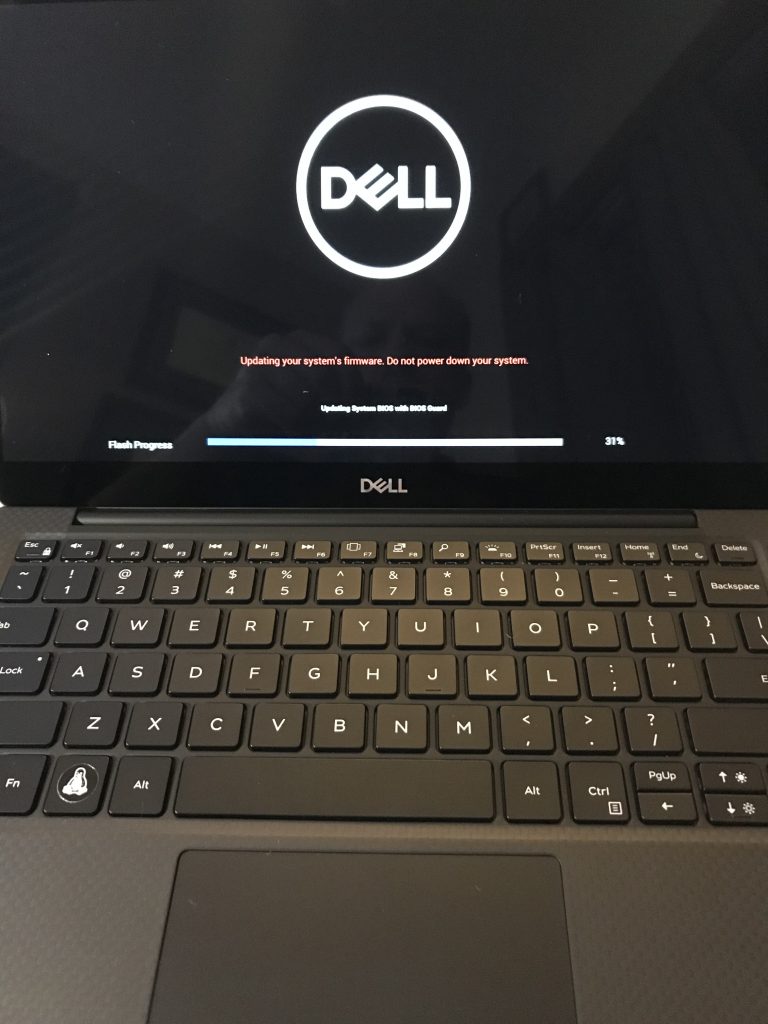
The light at the bottom/front of the case isn’t well explained. It turns solid white during charging. It blinks white occasionally and what that means still remains a mystery ¯\_(ツ)_/¯
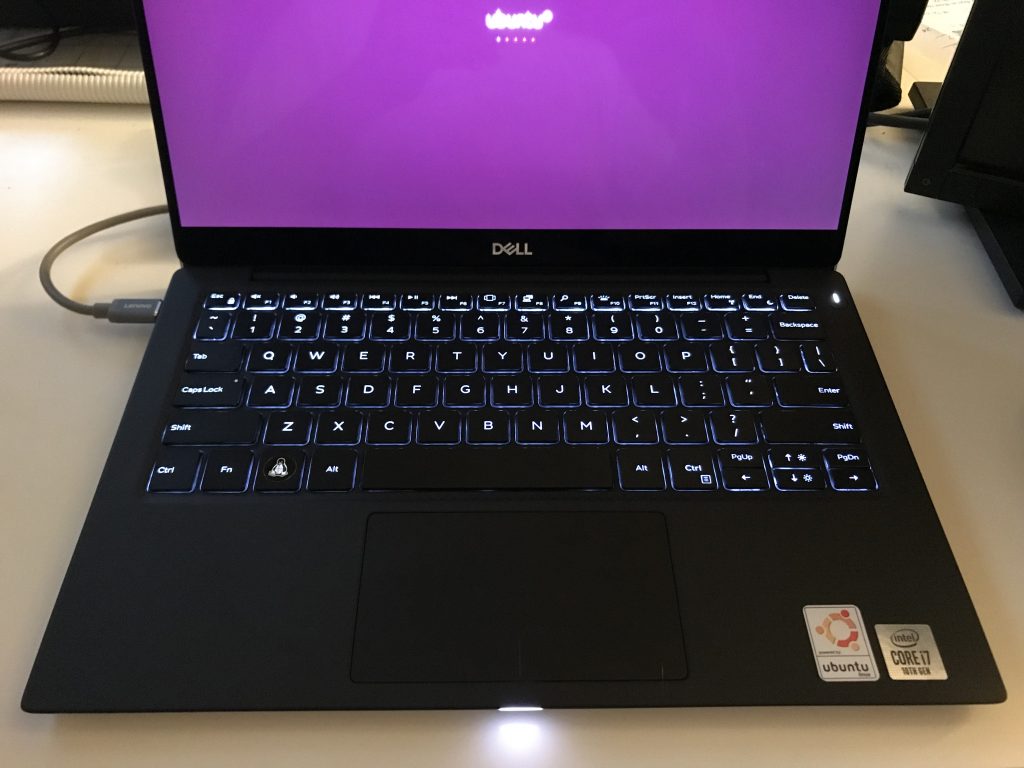
It for sure goes amber when there’s 10% or less battery life remaining.

Settings Reference
Here are other settings in detail that I did in other posts:
- HiDPI with Wayland and a non-HiDPI external monitor.
- Using the
WindowsLinux-X/C/V key combinations for Cut/Copy/Paste. - Chaining Dnsmasq and resolveconf for the best DNS setup.
- USB-C adapters – go big or go home.
Boot time
The boot time on this laptop is strangely long – consistently 2 mins 20 seconds before I would see the login screen. I changed the grub configuration so I could see what the hold-up was by pressing escape on the splash screen. I also used systemd-analyze blame to confirm what I saw: the network.service was taking too damn long. Turns out it was my fault. Ubuntu 18.04 introduces a service called netplan to handle network adapter configuration. I had added a loopback alias like I normally do the old way. Netplan didn’t like that, so I removed my lo:0 entries from /etc/network/interfaces and added the following netplan configuration file:
sudo vi /etc/netplan/02-loopback-alias.yaml
network:
version: 2
renderer: networkd
ethernets:
lo:
addresses: [ 127.0.0.1/8, "::1/128", 10.254.254.254/32 ]
Update: I had to add the “normal” localhost addresses for
loas well. Without them in Ubuntu 20.04 when I would resume after suspend/sleeplowould come back online with only10.254.254.254. Then DNS wouldn’t work because connections to127.0.x.xfor resolved & dnsmasq would not work.
Then I applied the change with sudo netplan apply. Boot time went from over two minutes to under 20 seconds.
It’s not immediately apparent that the loopback alias is available from looking at ifconfig. Instead use ip address to confirm it’s there:
1: lo: <LOOPBACK,UP,LOWER_UP> mtu 65536 qdisc noqueue state UNKNOWN group default qlen 1000
link/loopback 00:00:00:00:00:00 brd 00:00:00:00:00:00
inet 127.0.0.1/8 scope host lo
valid_lft forever preferred_lft forever
inet 10.254.254.254/32 scope global lo
valid_lft forever preferred_lft forever
inet6 ::1/128 scope host
valid_lft forever preferred_lft forever
X Applications that Require Root (sudo)
Because I’m running Wayland, apps that you can normally start with sudo (like synaptic) will give this response on the command line:
Unable to init server: Could not connect: Connection refused
(synaptic:29383): Gtk-WARNING **: 13:31:07.736: cannot open display: :0
Here’s one solution, but I instead put the file in ~/.config/autostart/xhost.desktop.
Bluetooth Mouse
My Microsoft Mouse 3600 seemed slow at first, so I turned the mousepoll up to maximum velocity. I’m not sure if it’s 100%, but I do think it feels better.
Deep Sleep
I’ve always been envious of MacBook owners being able to close the lid of their laptop and come back to it days later without losing any charge. I made these changes to better the battery savings, but I still manage about 8% charge loss per day that it’s not fully off.
Are there any configuration changes I missed? This thing is still pretty new, so I’m also still getting used to it. Let me know in the comments if you have any other tip/tricks.
Leave a Reply