Once upon a time you could hook your Asterisk-based PBX to your Google Voice account to make and receive calls. How you hooked it up over the years changed (annoyingly). And at the end of 2018, support for accessing Google Voice via XMPP was dropped. Remember when we trusted Google to be the “for the better good” company? Oh, how times have changed.
With the tech giant under increased scrutiny for it’s advertising practices, I’m not at all sad about leaving one of their products behind. The only thing I wanted to keep was my cool Google Voice phone number: 29-FOELL.
I did it with the help of Nerdvittles and included several screenshots here for easy reference. I also used his advice when it came to picking a new VOIP provider. After looking at a few options, I’m going with Skyetel. Not because it’s the cheapest (it’s not), but because it has an important feature for our home phone: E911.
Skyetel Account
To start my Skyetel account, I went through Nerdvittles’ referral program. He’s negotiated a $10 initial credit, and a buy-one get-one (BOGO) on your first pre-paid amount. It’s not automatic, likely to prevent fraud. You have to submit a support ticket to request a $10 credit after your initial sign-up. Then submit another support ticket after you’ve pre-paid into your account. So I started with $10 (added for free). Then I pre-paid $50 and with another simple support request they matched it with another $50.
Pro-tip: don’t port your number over to Skyetel until you’ve made your first deposit into you Skyetel account. Once you make your first actual payment, they offer a 60-day free port-in service (normally $10).
Back when I had a land line from the local telephone company, it would cost at least $20/month. I expect the Skyetel monthly charges for a local number ($1) and E911 service ($1.50), plus call time, to be less than $5/mo. It’s worth it to me if I can reliably call the house and anyone can dial 911 in an emergency.
My initial deposit of $50, doubled to $100 should last me over 2 years.
Porting your number out of Google Voice
Follow the instructions for porting your Google Voice number out to a mobile phone service. I realize you’re not porting it to a mobile phone, but the instructions are the same. You need to unlock your number so the new provider can claim it.
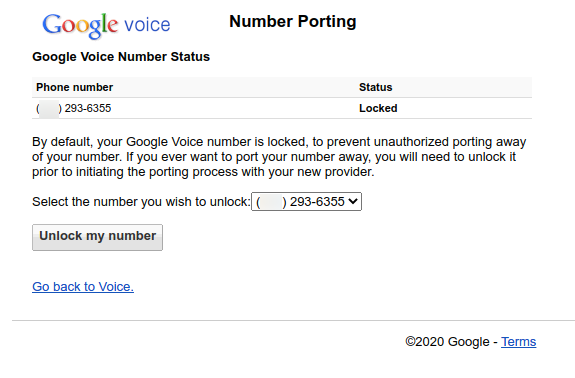
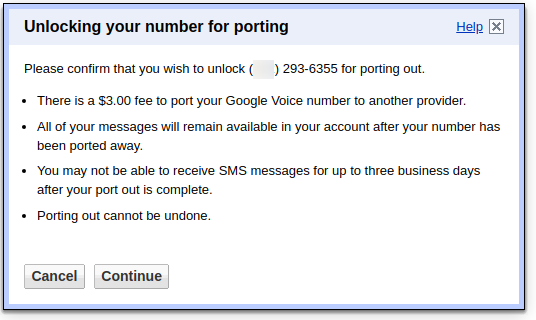
It will cost $3 to unlock – worth it to me because it’s a cool number.
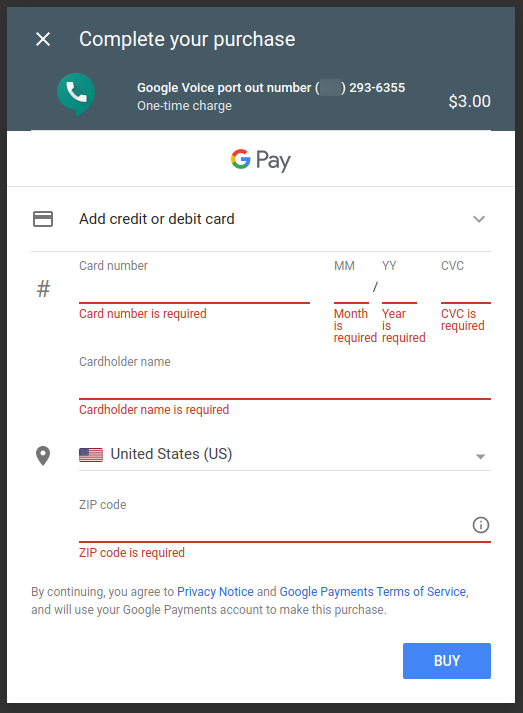
Once your purchase has been confirmed you’ll be emailed a receipt.
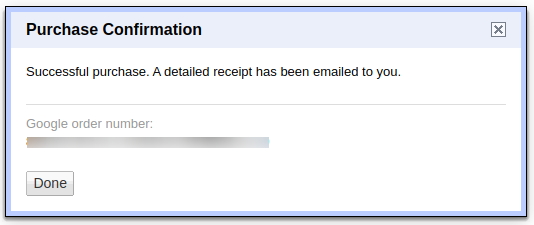
And now your number is unlocked!
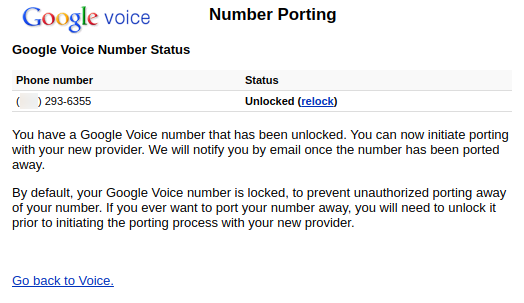
Porting your number into Skyetel
From your Skyetel dash, go to Port Orders and click Submit New Order.
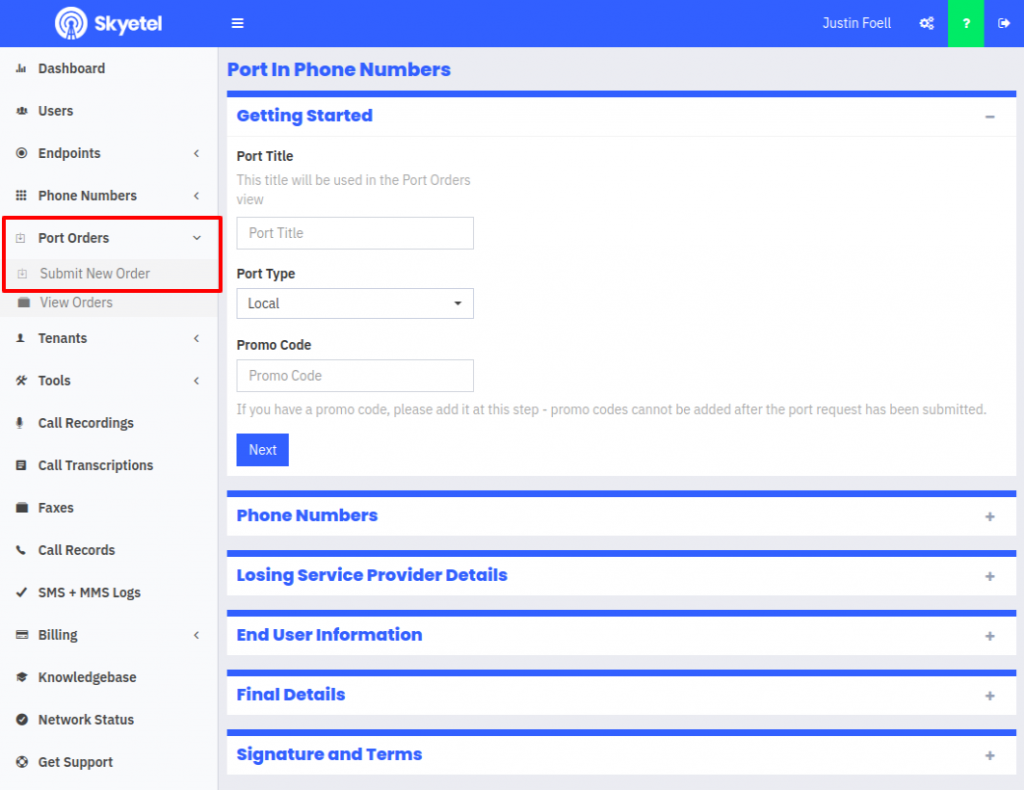
The process is fairly simple, but here are some key settings:
- Port Type: Local
- Assign to Endpoint Group: Out of Service Message – This is so we don’t need to do any SIP configuration up-front. I’m going to cover Skyetel setup in IncrediblePBX in a future post.
- Current Provider: Google Voice
- Account number with the losing provider: Your 10-digit Google Voice Number.
- Port Out Pin: The PIN you use to access your Google Voice voicemail.
- Phone Bill: I provided a screenshot of my Google Voice settings page.
Select the first available date for porting to happen, then submit. A support ticket will be automatically generated from your port-in request and you’ll get email updates during the process until it’s complete.
Stay tuned and we’ll go over tying all of the services and equipment together for a reliable VOIP-based home phone:
- RaspberryPi w/ IncrediblePBX
- RTP-300 Analog Telephone Adapter
- This guide to porting numbers
- Skyetel Service Configuration (up next!)
Leave a Reply