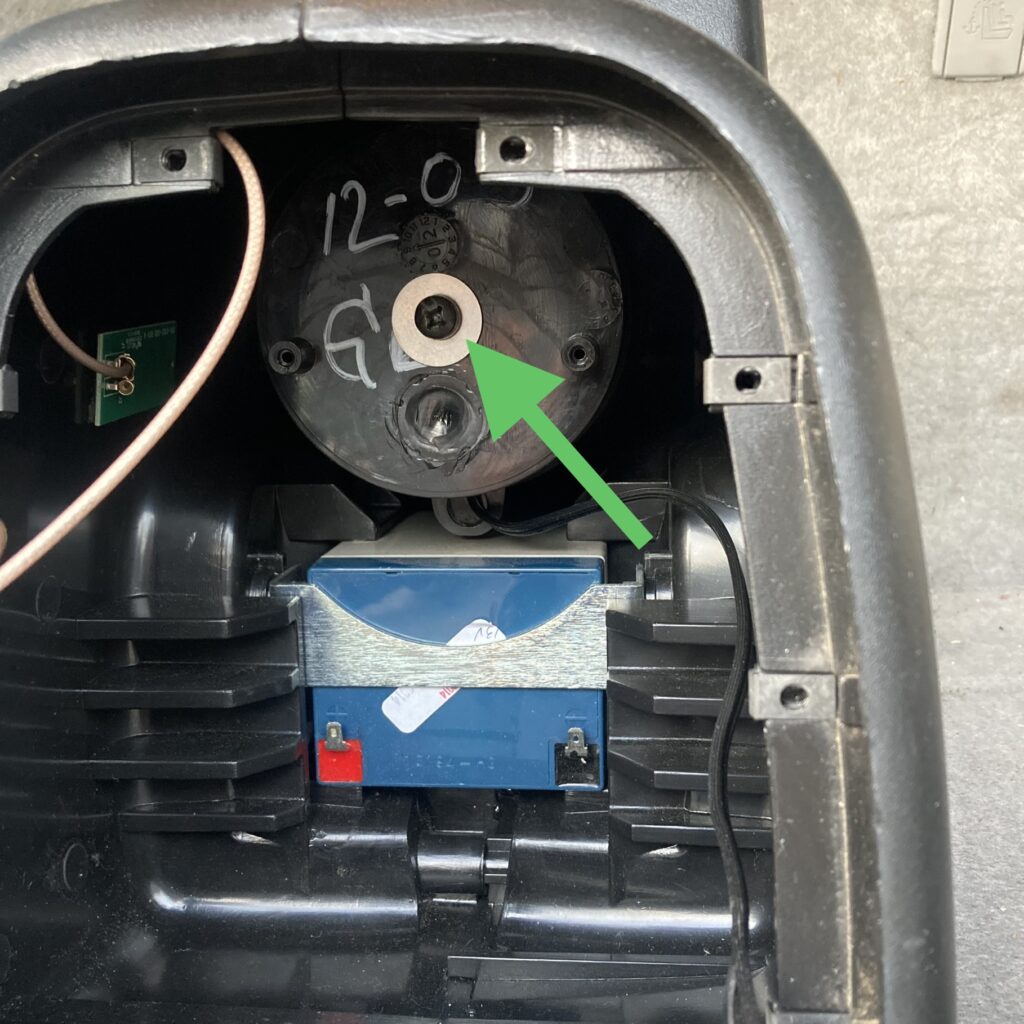I did my first tracking block with Phantom Regiment. Well, the first time we called it “tracking.” I had done it at Irondale in high school, but I didn’t have the vocabulary at the time.
That was like 30 years ago, but it is still a very effective tool to increase confidence with simultaneous music & visual responsibilities.
Continue reading →
Chop Wood, Carry Water
What is tracking exactly? It’s simply playing and moving while in a block, usually a parade block if it’s the full hornline. Sound simple right? Simple and effective!
As a rookie at Phantom Regiment, I didn’t know anything. Veteran members would talk about tracking and how tough it was, especially for us on baritone or euphonium. Members told tales of tracking with Dan “Lord Vader” Farrell. On tour, Dan showed up at rehearsal one day for hornline sectionals. When we split off he just said, “Baritones! Let’s go for a walk” 😉
We made a little parade block with our 20 bari/euphs and started marching down the street. The stories I had heard started to unfold. Did we do exercises where we had to start over if we screwed up? You bet. Did we hold our horns up for a long time? Yeah, but probably no longer than 10 minutes at a time – the same time as our DCI show. The crusher was when my arms were so tired and Dan had us go to up to a high-box angle. I felt crushed like a can 🥫🥾
Still relevant
Besides using it as an endurance exercise (mostly for low brass), it’s a great way to coordinate notes & feet. Play some show segments and step-off and halt the same way we would on the field. We’d just go forward together in our little block when we’d normally be moving set-to-set.
At Irondale we’ve been doing some tracking on the field with segments the members aren’t fully confident with. For a field show (if you don’t have a nearby quiet street), you can just block it up on the field. Go forwards until you run out of room. Or go forwards and backwards if you want to get fancy.
I’ve heard noticeable improvements from the hornline after tracking the parts that lacked confidence.
Make it fun…
…I dare you! Later in my junior corps years at PR we joked that tracking “is like a little parade.” In fact, some of my fondest memories came from tracking because Dan Farrell and our brass caption, Bill Peterson, would always have something fun in mind after they busted our butts. One year we tracked with the full hornline through the neighborhood until we were at a grocery store. We arced it up in the lot at the grocery and played Nessun Dorma for folks coming out with their groceries. Classy AF 🎩