I recently took a trip to Scotland. I didn’t plan ahead to add international calling because I thought I could disconnect for a week. Sometimes the world has other plans.
After landing in Glasgow I turned on airplane mode and left wi-fi enabled. Not surprisingly, I received a couple iMessage texts from some of the Minnesota Brass staff.
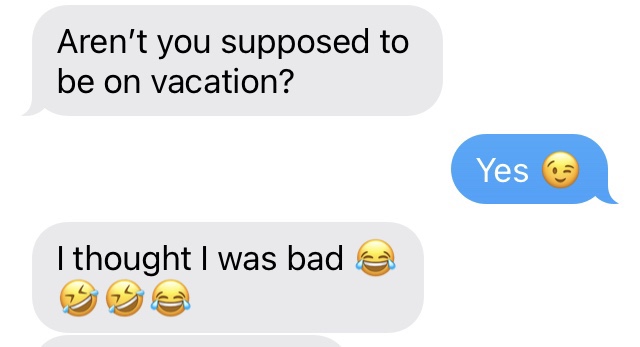
What did surprise me is that I was able to send and receive regular text messages as well. I wondered if it was because I had enabled Wi-Fi calling. My suspicion was confirmed after I enabled it on my wife’s phone and text messages came pouring in 😩
Wi-Fi calling to the rescue
It came in extremely handy when British Airways automatically canceled our flight home. An aside about British Airways:
BA is an excellent example of a company that has automated too many things. Our flight from Glasgow to London got moved by 20 minutes. We received an email stating that it had moved and if everything was OK, no action was required. Behind the scenes the automated systems at British Airways determined that the time to make the connecting flight was no longer sufficient and automatically canceled our return trip (without notification).
We tried to remedy this by walking over to talk to the BA baggage and ticketing agents directly at the Glasgow airport. But they’re just contracted workers that can check in luggage, they can’t do anything when it comes to reservations. The only option was to call.
We spent 4-hours on the phone calling and re-calling British Airways to remedy the situation. Calls of course were routed to their call center in India where it was extremely difficult to get through (usually a 20-30 minute hold time) and once we got through they were very eager to get us off the phone, stating that “the team is working on it.”
The fastest way I got through was to call American Airlines once they were open (who was the US partner for London -> Chicago). Then I gave them my ticket number and they transferred me to the BA support line, and somehow I was magically at the front of the BA support queue.
Ultimately half of our party got home on the original flight, and the other half had to stay an extra day.
Enabling WiFi calling on iOS
For iPhone, WiFi calling is available on every major carrier. Turn it on under phone settings:
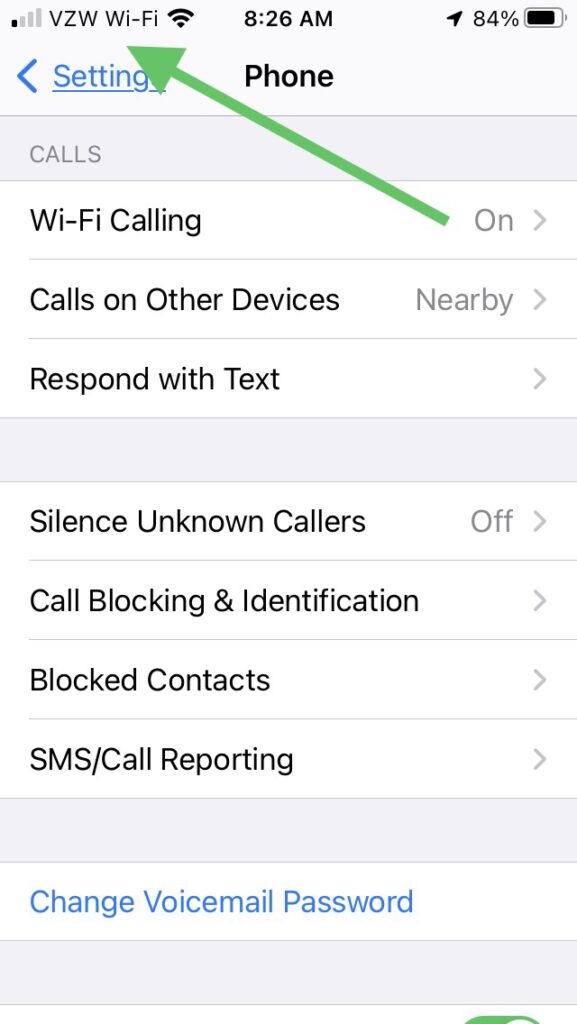
Once it’s enabled you’ll see a “<Carrier> Wi-Fi” message at the top when you’ve got a good wifi connection.
You’ll need to verify your home address for emergency calls. Keep in mind that if you’re on wifi with the cellular network disabled, the address reported to emergency services will be the address you entered (likely your home address). So if I dialed 911 in Scotland they’d think I’m calling from Minnesota – be careful!
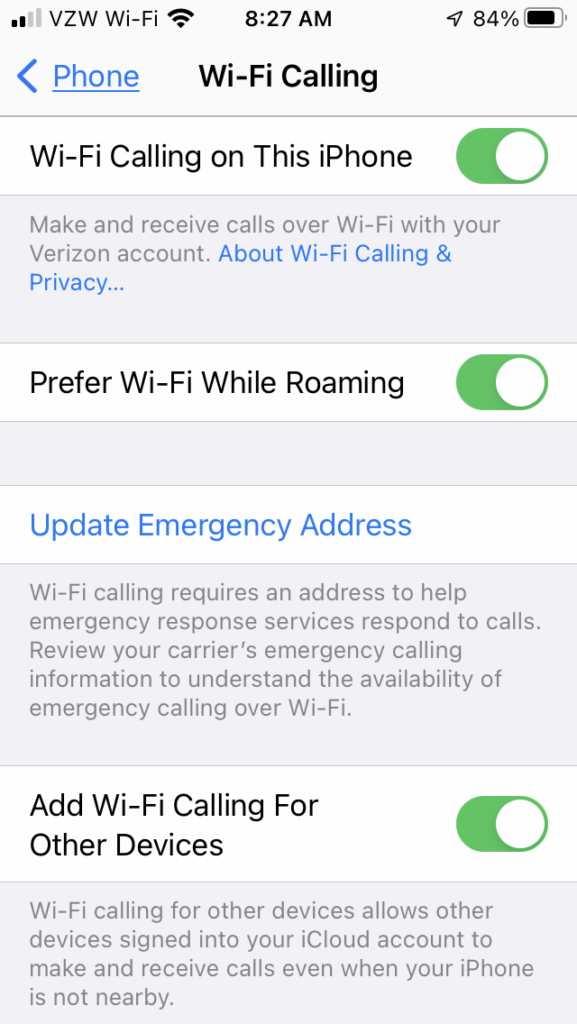
When making calls over wifi with your cellular service off, it will be like you’re dialing from home. No need to dial any extra country code stuff. Just mind the timezone differences 😎
Leave a Reply