Dude… you’re getting a Dell(?)!
The last 4 laptops I’ve owned went like this:
- 2004 – ThinkPad
- 2009 – Dell
- 2014 – ThinkPad
- 2019 – Dell
Whenever I had the Dells I would tell my wife: “Remind me to get a ThinkPad next time.” I wish I listened to my own advice. They’re well thought out – ThinkPads just get a little more love when it comes to design and build. While they’re not without fault, they are generally better than your average laptop.
The Dell laptops I’ve owned have felt cheap and both have gone in for repairs. The good news is, Dell support is pretty good about fixing things. But I wish I didn’t have to send them in for repairs. Sidenote: my old ThinkPads have made for excellent loaners during repair periods. Dell really should be cheap and cheerful, but the whole experience leaves me feeling a bit “meh.”
The latest issue on my 2019 XPS 13 is that the keyboard appeared to be getting out of whack. I noticed the control and function keys were sitting at different angles.
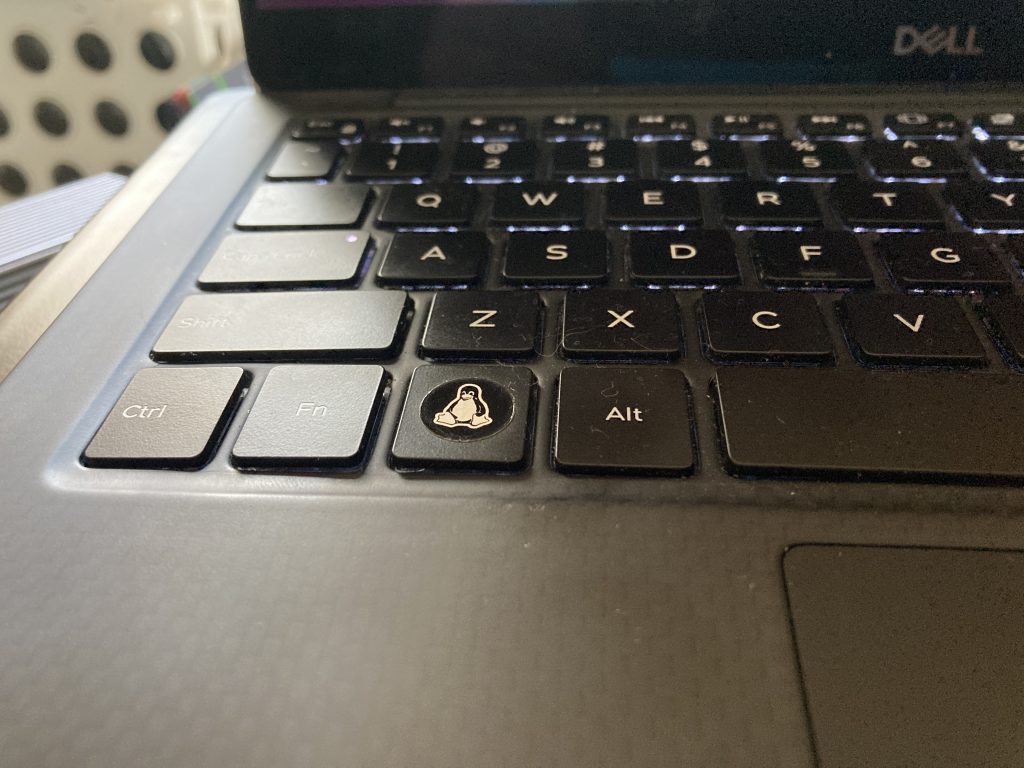
Then I realized: my battery is puffed. I confirmed it when the lid wouldn’t close fully.
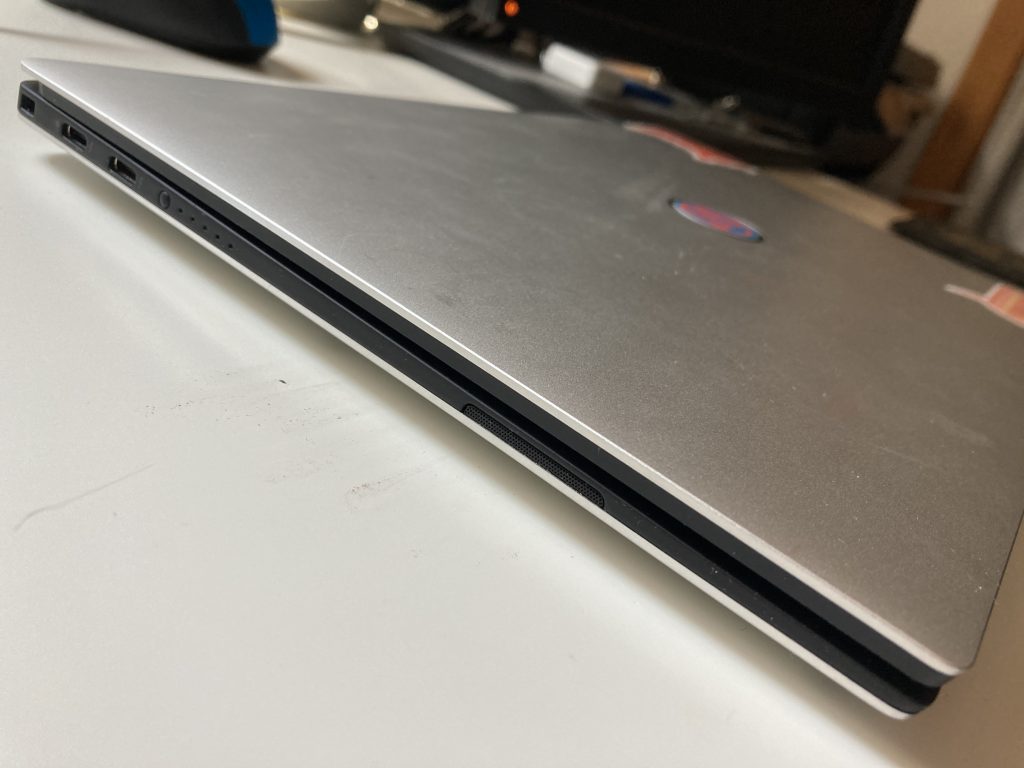
After reflecting on the situation, I realized my laptop has spent the better part of 1.5 years (since COVID started) operating on AC power. Normally on my ThinkPad I’d use TLP to keep my normal battery charge at around 60-80%. But those features aren’t available on my XPS:
$ sudo tlp-stat
...
+++ Battery Features: Charge Thresholds and Recalibrate
natacpi = inactive (laptop not supported)
tpacpi-bat = inactive (laptop not supported)
tp-smapi = inactive (laptop not supported)
...Other TLP features (like disabling wifi when plugged into the wired network) do work on my XPS, so I leave it installed & enabled. For battery management, you must use Dell’s own Command Configure tool: cctk
There’s a great write-up on the XPS 7390 over in the Arch Linux wiki.
So I set up cctk to keep my (new, now replaced) battery at 80%.sudo crontab -l
...
@reboot /opt/dell/dcc/cctk --PrimaryBattChargeCfg=Custom:75-80And I have a shell script that I can run to bring the charge up to 100%:vi ~/bin/full_charge.sh
#!/bin/sh
sudo /opt/dell/dcc/cctk --PrimaryBattChargeCfg=StandardDo yourself a favor – next time get a ThinkPad.
Leave a Reply