There are several articles out there on how to win at email. Some are serious, some are cheeky. I don’t think winning is an end-state, so I’d rather talk about the journey to getting better.
This isn’t going to be a “how do you manage and prioritize all of those messages” – there are several great (and different) approaches to this that you will have to research yourself. One size doesn’t fit all. Personally I have adopted this approach.
What this will be is a back-to-basics primer that can help you and the people you email stay in sync better. It may even make them like you more. It will at least make them hate you less.
The tools – Gmail
I was told recently about my (lack of) email communication on a certain subject:
“Don’t blame the technology.”
But I will blame the technology. And more so, I’ll blame those who aren’t using the right tools or using them well. Often those who are making my life difficult through email are using tools that they themselves are having difficulty with. I’m looking at you, Apple Mail.
I use Gmail. While you’d think searching would be foolproof, it’s not – see search results on slides 26-27 from this presentation. But once you know the behavior, you can search in Gmail somewhat predictably, especially using the advanced search (below). Searching in Gmail is also at least 1000x that of Apple Mail.
The threaded view makes it easy to see who is talking about what without cluttering your brain to insanity. At a glance, I can see there are 11 messages in this particular thread:
After clicking on this message, Gmail hides all of the messages I’ve already seen and only shows me the ones I haven’t (or the newest):
Clicking on “8 older messages” will expand this view so I can see more:
Calendaring
Calendars and email go together like peanut butter & jelly. Why do you think you’re getting all of those emails? It’s to schedule a meeting, duh! Gmail has a calendar built-in. I’m not going to go into details on this but here’s how you organize meetings in 2017:
- Use doodle.com to find out when everyone’s available.
- Invite people to your event on your google calendar.
If you need to send the attendees an update, you can do it right through the calendar interface!
But hopefully you already knew all this stuff if you’re using Gmail. On to the etiquette…
Thread-jacking subjects
Choose your subject wisely when composing! Sometimes if I need to discuss two very different topics with the same person or group, I’ll send them as separate emails with different subjects.
Some people don’t operate like this. They’ll answer all previously un-answered emails at once. They’re also likely to find the most recent one from you to reply with whatever is currently on their mind, regardless of the subject. This is called thread-jacking – it’s happened countless times on internet forums and it has likely made its way into your inbox.
You may not be able to change their ways, but let’s try. Send them here to read this. In the meanwhile, we’ll get our own house in order.
Now that we’ve chosen our subject wisely, stick to it! If there’s a thread called “March Meeting” and you are waiting on responses, don’t start a new thread with the subject “Meeting.” It’s inevitable that someone will (correctly) ask what the meeting details were that are now in another thread.
I got this
You may be on a list of multiple people that gets messages (like from a mailing list or website), such as info@mycompany.com. When you respond, put the list address in the BCC field, so the rest of the group knows you’re handling it.
Know when to let go
This one is difficult for me. If you’re collaborating with someone, say a colleague or a business partner, you want to keep them in the loop. So I generally CC them on the beginning of a conversation. At some point you’ll want to move them from CC to BCC so they can drop out of the conversation. Knowing when to do that can be more of an art than a science. Often it depends on the person being (B)CCed and not you. If you work with them on a semi-daily basis, best to ask their preference before they get annoyed and write something like this 😎

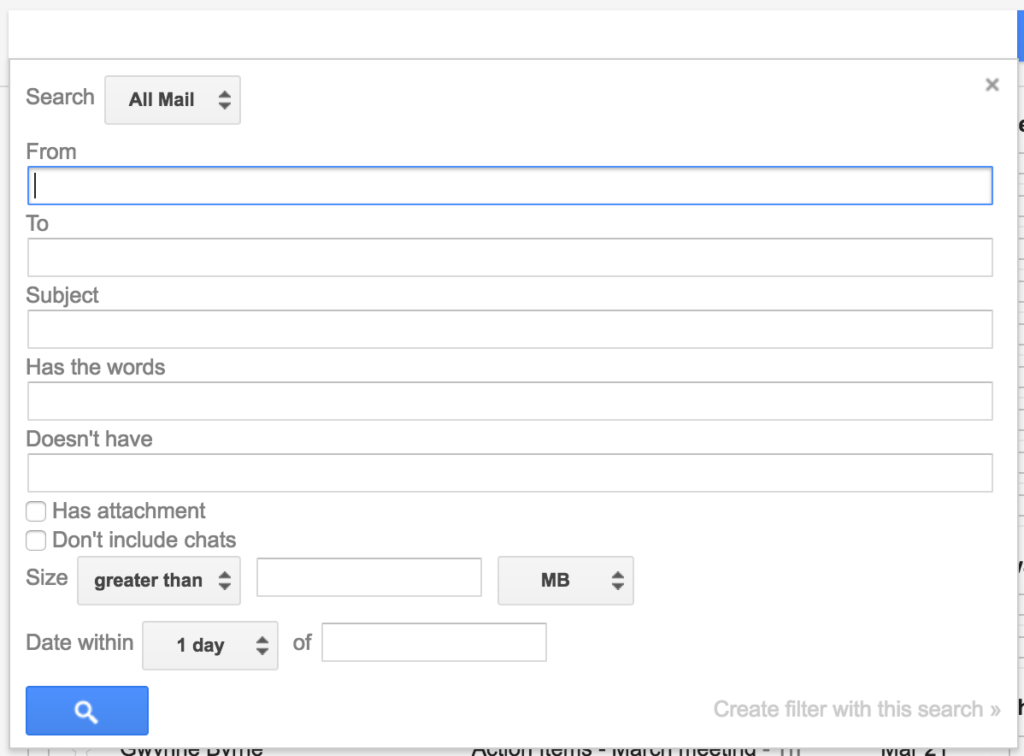
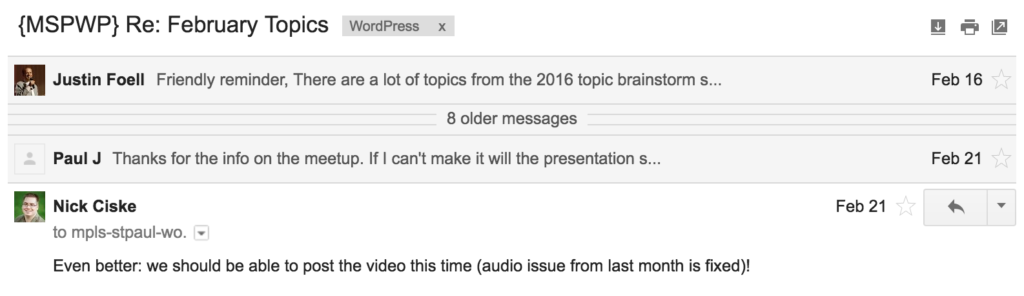
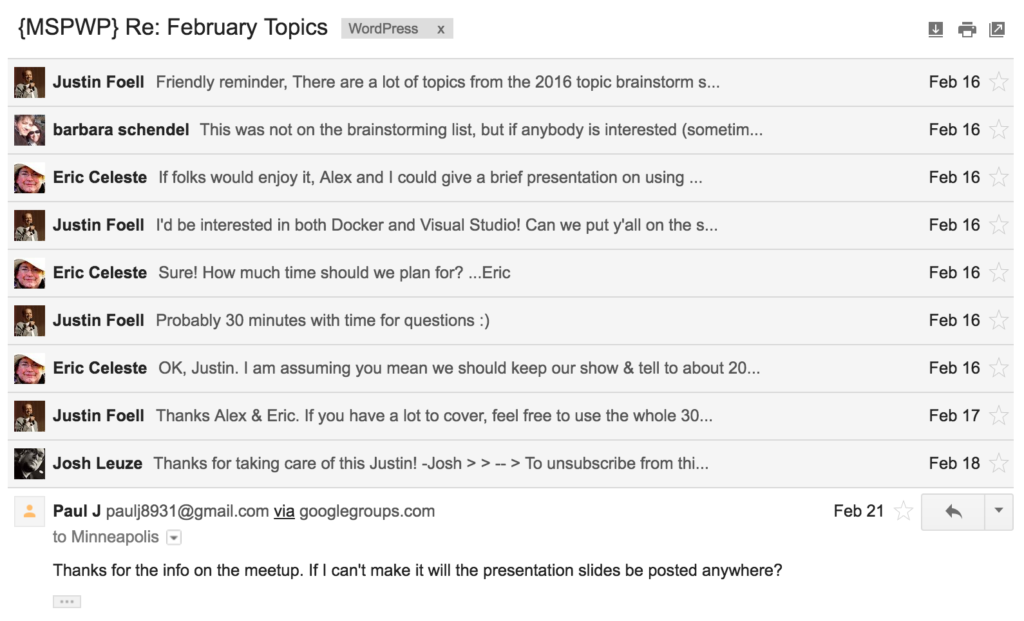
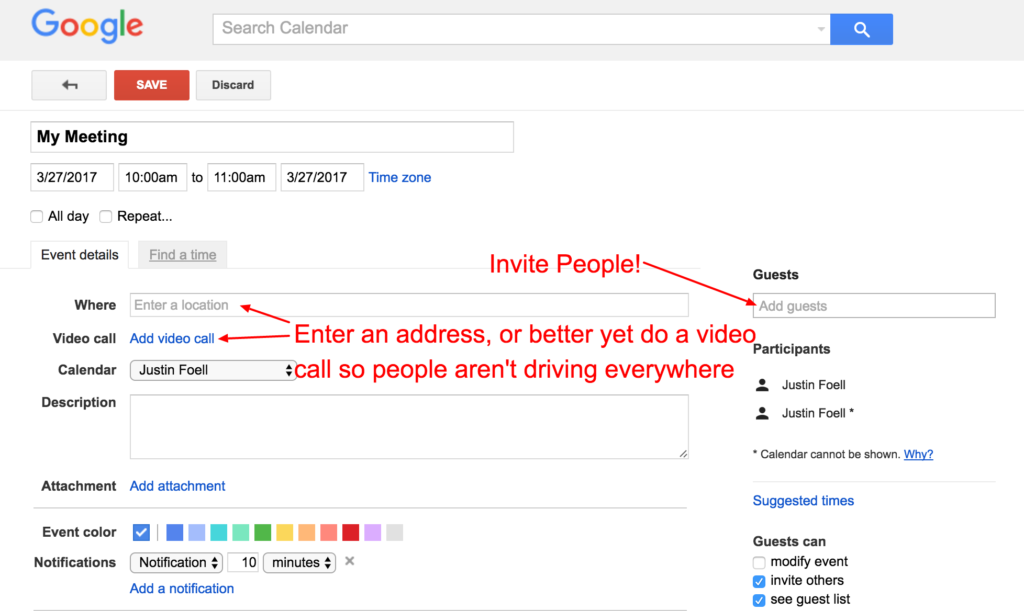
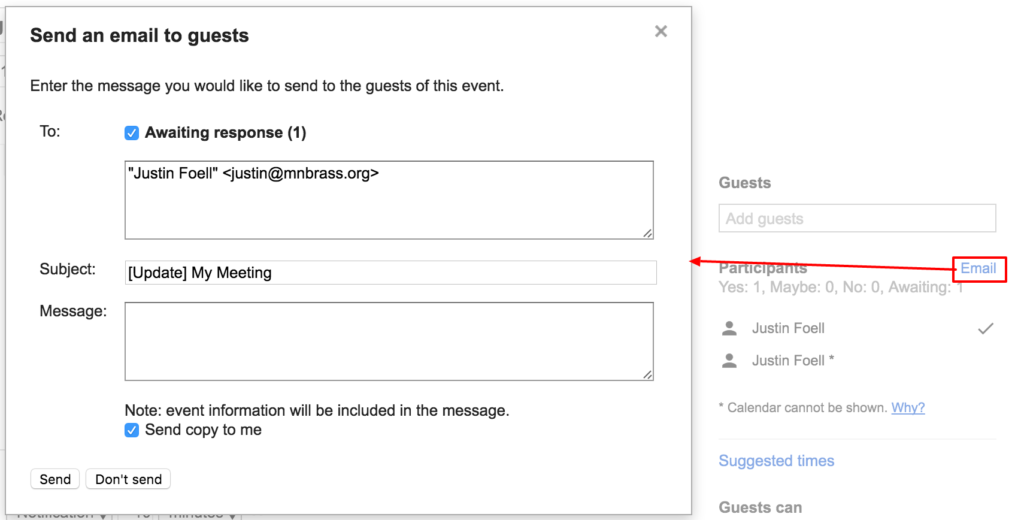
Leave a Reply